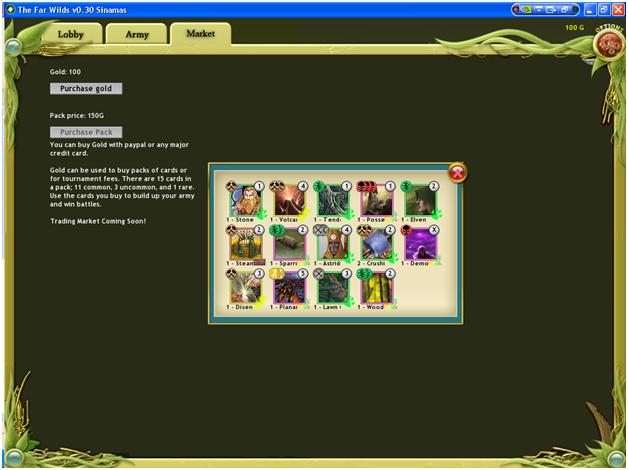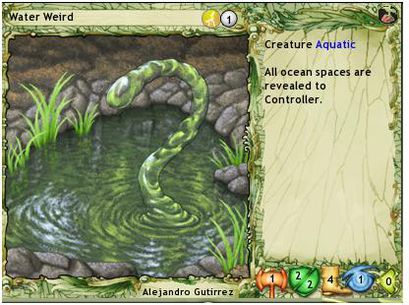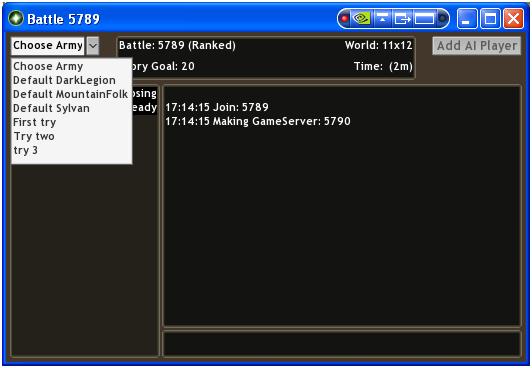Difference between revisions of "Main Page"
(→The cards) |
|||
| Line 173: | Line 173: | ||
Buildings effect your control Area, building more buildings makes a larger Area of control. Some buildings also increase your Domian level in a given race. Buildings have attributes called the Figure attributes. However, normally, movement rating and attack power do not apply to buildings. The Area of control projected by a building is determined by its Viewing range. | Buildings effect your control Area, building more buildings makes a larger Area of control. Some buildings also increase your Domian level in a given race. Buildings have attributes called the Figure attributes. However, normally, movement rating and attack power do not apply to buildings. The Area of control projected by a building is determined by its Viewing range. | ||
| − | == The | + | == The Cards == |
| − | + | For a searchable list of cards [http://farwilds.110mb.com/cardlist.htm click here]. | |
| + | |||
| + | This page has only tested on the browsers: | ||
| + | * Google Chrome 0.3.154.9 | ||
| + | * Mozilla Firefox 3.0.2 | ||
| + | * Internet Explorer 7.0.5730.13 | ||
| + | If it works on a browser not listed, please [http://www.thefarwilds.com/forum/ucp.php?i=pm&mode=compose&u=2623 send me a PM] on the forum with the browser and version. | ||
| + | |||
| + | - VeratilEladamri | ||
Revision as of 19:52, 21 November 2008
Contents[hide] |
How to Play The Far Wilds
| Battle Screen |
| Cards |
| Player Status |
| Turn System |
| Commands |
| Glossary |
Quick Video Tutorial
The Far Wilds is a dynamic game. These are the basic rules but any of these can change or be overridden by various cards played throughout the game.
Each player has an army that they bring into battle. Your army is composed of various cards that you pick out before the battle begins. You do this in the Army Building Screen. Once you start a battle players take turns moving units and playing cards until both players pass. Then the new round begins and you can move your units and play cards again.
The object of the game is to be the first player to reach 20 Glory. There are many cards that allow you to gain Glory but the most common way to gain glory is to control more Flux Wells than your opponents. The person that controls the most Flux Wells at the end of any round gains 2 Glory.
.
.
.
.
.
.
.
Control
Every Entity in the game is controlled by some player or is uncontrolled.
Any Entity that you play from your hand is controlled by you.
Spaces on the map are also controlled by players. The most common way to control spaces is with Buildings. Buildings give you control over any space they can see. If two players have Buildings that can see a given space that space is uncontrolled.
You can see the area you control on the map. It is shown as a ring of your player's color.
.
.
.
.
.
.
.
.
Getting Started
So you have downloaded and installed the game. First off if you haven’t watched the video then check out http://thefarwilds.com/tutor/basic3/basic3.htm. The video is 5 and a half min long, and gives you a very good example of the game play .
.
.
.
The log in screen, if you haven’t already checked out the forums, http://thefarwilds.com/forum/index.php,
where you would have to create an account do so now.
.
.
The Lobby
This Screen is once you log into the game, at the top you have three main tabs, Lobby, Army, Market. The lobby is the main place to see what’s going on. The left side shows the name of everyone who is logged in, by clicking on their name you can either send them a private message or trade with someone. The center of the screen is your chat where you can ask any questions see whos doing what and read announcements like planned tourneys and events. On the right side you have a list of all games currently being played. Or you can at the top of that list join a battle vs the computer.
. .
The Market
. .
.
.
The market is the place to aquire cards of your own. Gold is the currency of The Far Wilds. You can gain gold one of three ways. The fastest way is through the Purchase gold button. That will take you to a screen were you can buy gold in incremints of 500. Second way much slower is the Battles, for every battle you do you gain 1 gold. Or you can do tournements, and gain different amounts of gold depending on the size of the tourney. Once you have received 150 gold you can buy a pack of cards. Every pack of cards you buy will pop a window like this up and comes with 15 cards inside 1 rare, 3 uncommon, and 11 common cards.
.
.
The Army
.
.
This is where the magic of The Far Wilds happens. Once you have Aquired packs of cards of your own, you now own cards and can make a deck.
First the basics of this screen.
Left to right. You can sort the ways you see the cards you have by types; Name, Domain, Type, and Level. Just gives you different ways to see what you have. The next is another way for you to separate your cards out. You have the Unaligned, Sylvan, Mountain folk, Dark Legion, and Elemental domains. Then you go to the type of card, Spells, Buildings, Enchantments, Creatures. The last set of clickable numbers is the Tier of your domain, this is how many of the domains you must have out on the field to play the card. The last set of buttons has to deal with saving decks that you have made. On the left side of the screen you have the cards that you own. The right side is a close up of the card you have chosen. One of the main things you want to know how to look for is the rarity of a card. You can see this by the color of the small circle in the upper right side of your card. Here is an example of all three.
- Cards rarity
- Legend.JPG
Legend (right?)
Battling
Now that you have the basics to the game, the last thing you need to know is the actual combat. For the rules and playing the game itself Refer to the Video from the front page. Befor you Create your own army try the default ones, there very balanced and have good cards in them.
Good luck all!!! See you on the battlefield
Domains
There are several domains that you can construct your army from. There are 3 levels of expertise for each domain. Everyone starts the game with no levels in any domain. The higher the level you gain in a particular domain the more powerful cards you will be able to play from that domain. There are many ways to gain levels in a particular domain. The most common way is to build buildings that give you a level in that domain. For example each Grove you build will give you another level in the Sylvan domain. <<add picture of domain building>>
Buildings
Buildings can normally be built in any space that you can see.
If you play a building in a space you don't control that building isn't created immediately. It first becomes a construction site. Construction Sites take 4 rounds without being damaged to become the eventual building. If a construction site is damaged it wont make progress that Round toward completing the building. It will start to finish again next Round.
Construction Sites don't leave ruins when they are destroyed.
Buildings effect your control Area, building more buildings makes a larger Area of control. Some buildings also increase your Domian level in a given race. Buildings have attributes called the Figure attributes. However, normally, movement rating and attack power do not apply to buildings. The Area of control projected by a building is determined by its Viewing range.
The Cards
For a searchable list of cards click here.
This page has only tested on the browsers:
- Google Chrome 0.3.154.9
- Mozilla Firefox 3.0.2
- Internet Explorer 7.0.5730.13
If it works on a browser not listed, please send me a PM on the forum with the browser and version.
- VeratilEladamri